Introduction
In this final stage of the project, views created with the Key 3D View Manager are rendered using Supersampling for best quality.Download Sample Data
In order to follow this tutorial, you may want to use the supplied files. Please read the sample data instructions before downloading.AutoCAD Drawing files: dwg_files.zip (784kb)
3ds Max Scene files: scene_files (7.8mb)
- Carry on from the previous scene or open ACAD to 3D Stage 11.max
- Use Key 3D View Manager to set up further views and render:
- Rendering> Render Scene dialog > Renderer Tab > Global SuperSampling
- Uncheck Disable all Samplers and check Enable Global Supersampler to supersample texture maps when rendering
- Increase or decrease the Quality amount (by 0.1 increments) and check render times and image quality to optimise the supersampling
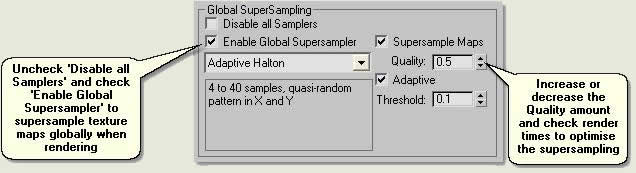
TIP: When performing draft renders check Disable all Samplers to save render time

Overview East

Overview West

From 32 Chestnut Drive

From 54 Chestnut Drive

From 6 Ash Grove

From 12 Ash Grove









0 comments:
Post a Comment