Toolbar
The toolbar gives you quick access to functions for modifying animation curves and keys.
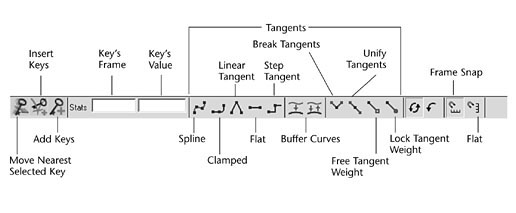
Fig 7-7 Toolbar
Buffer curves Use Buffer Curve snapshot and swap Buffer curves to compare changes to the current animation curve with its previous shape.
Break Tangents Allows manipulation of the in and out tangent handles individually so you can edit the curve segment entering the key without affecting its opposite handle.
Unify Tangents causes the manipulation of an in or out tangent handle to affect its opposite handle equally. It retains the relative position of the tangent handles even after tangents are individually adjusted.
Lock Tangent Weight specifies that when you move a tangent ,only its angle can be changed.
Free Tangent Weight specifies that when you move a tangent ,only its angle can be changed. This allows the weight of a tangent to be adjusted as well as the angle.
Clamped tangent creates an animation curve that has the characteristics of linear and spline curves. The key's tangents will be spline unless the value of two adjacent keys are very close.
Step tangent creates an animation curve whose out tangent is a flat curve.
Flat Sets the in and out tangents of the key to be horizontal.
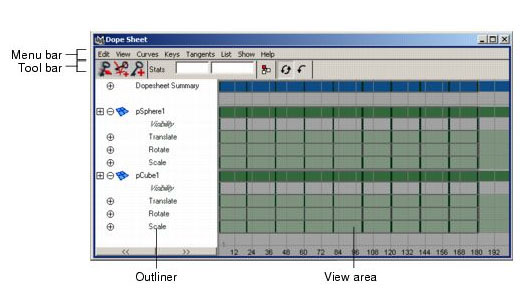
Fig7-8 Dope sheet editor
Select Panels > Panel > Dope Sheet.
The toolbar gives you quick access to functions for modifying animation curves and keys.
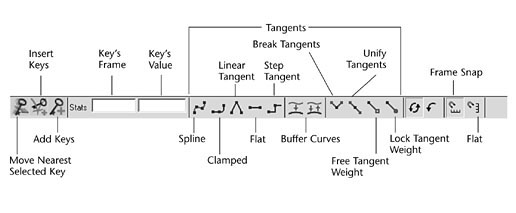
Fig 7-7 Toolbar
Buffer curves Use Buffer Curve snapshot and swap Buffer curves to compare changes to the current animation curve with its previous shape.
Break Tangents Allows manipulation of the in and out tangent handles individually so you can edit the curve segment entering the key without affecting its opposite handle.
Unify Tangents causes the manipulation of an in or out tangent handle to affect its opposite handle equally. It retains the relative position of the tangent handles even after tangents are individually adjusted.
Lock Tangent Weight specifies that when you move a tangent ,only its angle can be changed.
Free Tangent Weight specifies that when you move a tangent ,only its angle can be changed. This allows the weight of a tangent to be adjusted as well as the angle.
Clamped tangent creates an animation curve that has the characteristics of linear and spline curves. The key's tangents will be spline unless the value of two adjacent keys are very close.
Step tangent creates an animation curve whose out tangent is a flat curve.
Flat Sets the in and out tangents of the key to be horizontal.
The Dope Sheet
The Dope Sheet is another animation editor in Maya that is similar to the Graph Editor. Instead of displaying curves, the Dope Sheet displays key times as colored rectangles and lets you edit event timing in blocks of keyframes and synchronize motion to a sound file.To open the Dope Sheet
Select Window > Animation Editors > Dope Sheet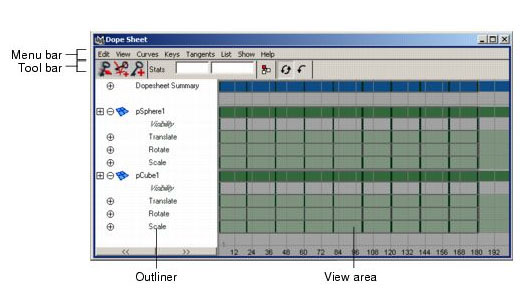
Fig7-8 Dope sheet editor
To Place the Dope Sheet in a View
Select the view.Select Panels > Panel > Dope Sheet.









0 comments:
Post a Comment